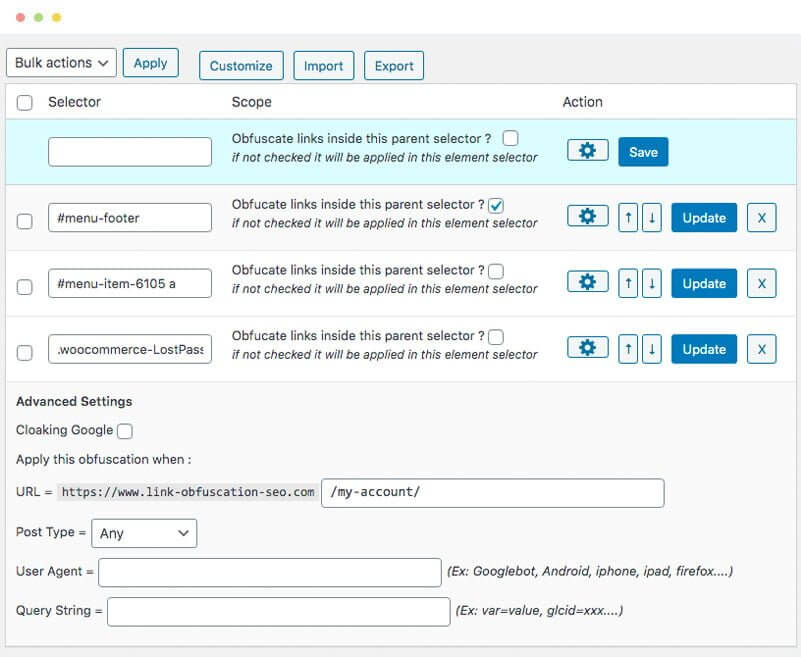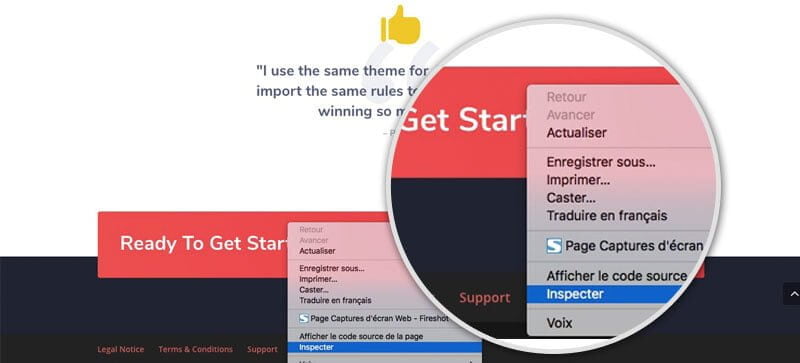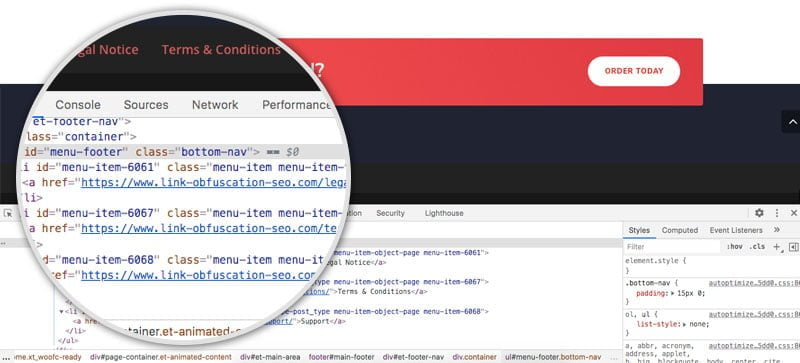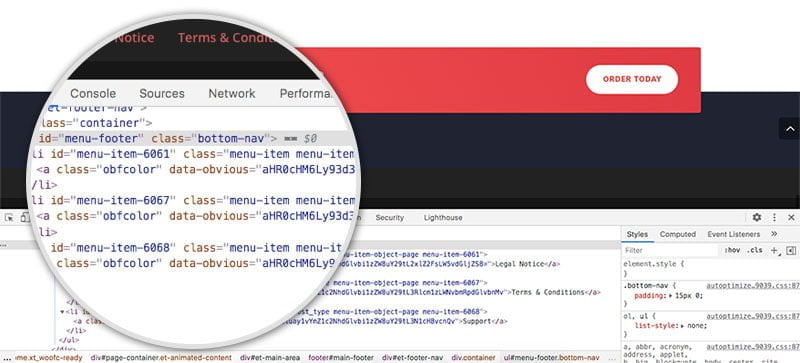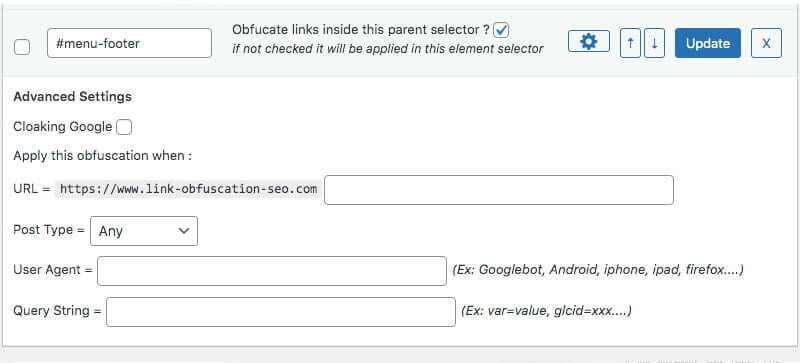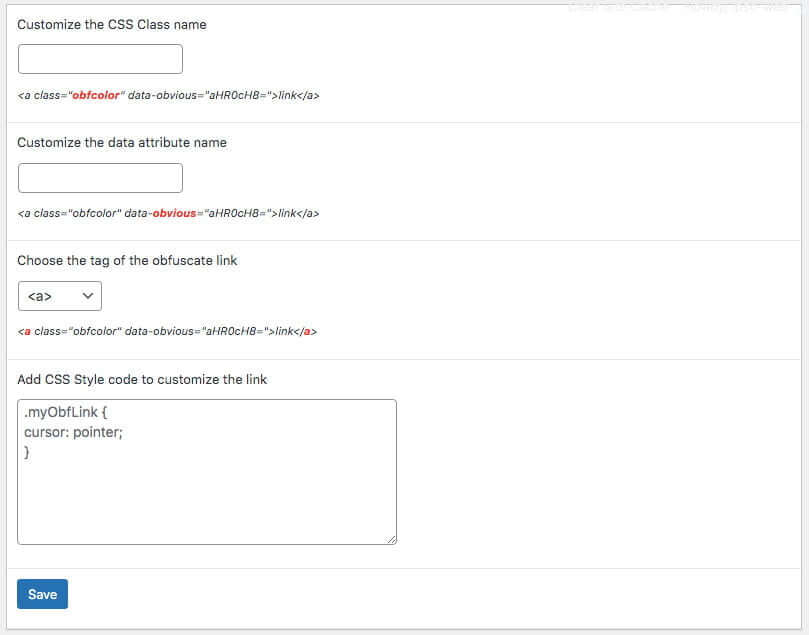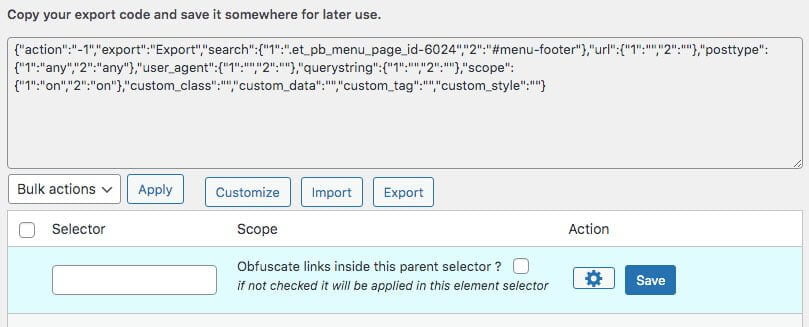Base64 Encrypted Links
All Obfuscate Links are encrypted in Base64
All Links
All links can be obfuscate, HTTPS or not !
Custom CSS Class
Choose the CSS Class name you want to customize the style of obfuscate links
Custom data attribute
Choose the name of the data attribute you want !
Import / Export Settings
Don’t loose your rules! Save-it by exporting the data.
Group of links
Obfuscate a group of links by choosing the parent selector
by Post Type
Ofuscate links only for a specific Post Type, like page, post, media, product, portfolio…
by URL
Obfuscate links only for a specific URL !
by Query String
Obfuscate links only if the URL contain a specific parameter.
by User Agent
Obfuscate links only for a specific User Agent !
by Cloaking
Obfuscate links only for Google
Re-order
Choose which rule to be executed before/after others
The BEST Obfuscation Links Plugin !
Obfuscated links are HTML tags <a> that do not have the attribute “href” that is supposed to contain the URL, but another attribute where the URL is stored.
The url is encoded in Base 64, so it is not visible to search engine robots.
You can choose the links to Obfuscate with CSS Selector, this allow you to choose a single links or a group of links !
Once the HTML code is rendered, a JavaScript method comes to listen to the HTML tags having encoded URLs and on click, it decodes the URL and redirects the visitor to it.
With our plugin, you can custom the HTML <a> tags by <span>, <p> or <div>.
With our CSS Editor this allow to customize the CSS style of each third party theme for obfuscated links.
Link Obfuscation for SEO
For the ones who know that SEO are very important for the visibility of the website, the Link Obfuscation plugin will help you a lot.
How ?
- Optimize the internal mesh of your site by limiting the number of links visible by Google
- Structuring a site in silos without having to penalize navigation, you send users to pages and actions in the silos without damaging the mesh.
- With obfuscation, there is no longer any need to choose between optimizing the user path or natural referencing. Indeed, you can now keep your Call To Action buttons, your navigation links (Mega Menu) or any other link without seeing your traffic decrease.
- Too many sites have very important Mega Menus or endless footers. These links are like black holes that suck all your SEO juice and give you nothing in return! Obfuscate these links quickly and easily with our plugin !
- The more links you have in a page, the more SEO juice you transmit. That’s why you should send the SEO juice to the most useful pages of your website by using our Plugin !
- Stop sending SEO juice to unnecessary pages such as account, legal notices, CGV…
Why it can be better than a nofollow and others obfuscation plugins ?
You think nofollow links are the solution? Well no! Googlebot detects these links and takes them into account in the PageRank distribution.
Even nofollow links make you lose the SEO juice. Stop losing the power of your SEO unnecessarily!
Obfuscation is the solution, and our plugin give you this solution !
There are others obfuscation plugins for WordPress, you will tell me, so why choose our plugin ?
Because our is much faster than all others plugins ! How ?
When the others, you have to manually edit each links one by one, editing each pages, posts, menus… How long do you think you will past to do it ? I guess hours, depending on how many page you have !
Our plugin is way much more simple ! You don’t have to edit any of your pages ! We will add rules and change all the links for you !
Add as many rules you need, for specific pages, urls, user agent, query string or even by cloacking ! In 10min your website will be boosted by the obfuscated links !
Choose the fast, choose the simple, choose our plugin !
Inspect element with your browser
Get the ID “menu-footer” of parent element
Add the rule and that’s it !
Adding a new rule on parent selector
Customize the Obfuscate Link
Backup settings or use them in another website
Personnal
for 1 single Domain
58 € / year
✔ Compatible for all HTML links
✔ Compatible with HTTPS links
✔ Custom CSS Class
✔ Custom Data attribute
✔ Custom HTML Tag
✔ Editor CSS
✔ and more options…
Select options This product has multiple variants. The options may be chosen on the product page
Professional
for 10 Domains
189 € / year
✔ Compatible for all HTML links
✔ Compatible with HTTPS links
✔ Custom CSS Class
✔ Custom Data attribute
✔ Custom HTML Tag
✔ Editor CSS
✔ and more options…
Select options This product has multiple variants. The options may be chosen on the product page
Agency
for 100 Domains
599 € / year
✔ Compatible for all HTML links
✔ Compatible with HTTPS links
✔ Custom CSS Class
✔ Custom Data attribute
✔ Custom HTML Tag
✔ Editor CSS
✔ and more options…
Select options This product has multiple variants. The options may be chosen on the product page
How to install?
- Upload the link-obfuscation-seo folder to the ‘/ plugins /’ directory
- Activate the plugin through the ‘Plugins’ menu in WordPress
- Access to the plugin in the Tools sidebar menu.
- Enter the license key you received with your order.
Will the plugin slow my site ?
The data is stored in an array in the wp_options table. So it’s just one record, only 1 SQL Query. So you shouldn’t notice any performance impact. Of course if you add 100 rules… it can make a little difference.
What is your refund policy?
Refunds can be processed within 30 days of the original purchase. Only if the plugin don’t work on your WordPress and we’re unable to resolve the issue. Just contact us and we’ll refund you.
What happens when the license expires?
If you have purchased the license with your Paypal account, your license will be automatically renewed.
If your license expires, you will still have complete access to the plugin. However, you will no longer be able to receive updates or support until the license is renewed.
What is a CSS Selector ?
A CSS selectors are used to “find” (or select) the HTML elements you want to style.
We select elements based on name (ex: div), id (ex: #myid), class (ex: .myclass).
Here we use it to find the links to obduscate.
How to find the CSS Selector ?
By selecting a specific element, use :
- “#myid” for id attribute
- “.myclass” for class attribute
- “#myclass p a” for css path to the element
Use the “inspect element” tool of your browser like Chrome to get the selector.
For any help, ask the support, we will be pleased to assist you !
How to obfuscate links of a submenu in a specific page ?
Usually all elements of a menu have an unique ID.
- To find it, use the inspect tools of your browser over the parent link, this link is inside a <li>, check the value of the attribute ID (ex: menu-item-5458) of this <li>.
- On our plugin, add a new rule with the selector of this ID (ex: #menu-item-5458)
- Check the box, because it’s a parent selector and you want to obfuscate the links inside.
- Click on the settings of the rule to show more options, and fill the field of the URL to specify when apply the rule.
That’s it !
My Obfuscated link doesn’t work, what can I do ?
If you obfuscate a link and the click doesn’t work, it generally means that a javascript is already listening the action on the link and block it.
In this case, change your obfuscated link to be a <span> <p> <div> other thing than a <a>. Then it will work.
Is my WordPress compatible ?
We recommand you to use our plugin on WordPress 3.1.4 and over. If you have a problem of compatibility and we can’t resolve the problem, we will give you a refund.
Is it available in my language ?
Currently, it available in english, french, spanish, german, italian, portuguese. But you could easily translate it with Loco translate plugin. Or ask it for the next update.
Is the plugin encrypted ?
100% of the source code are available. A small part is only obfuscated to manage the license verification. Nothing is required to read the code.
Can I resell the plugin / use it on other website ?
You need to purchase a License to use it. You can’t resell it.
I use the same theme for 4 websites, I just import the same rules to each website ! I’m winning so much time…
perfect plugin for SEO !
good support
use it for my client to boost SEO.
Very great plugin with multiple conditional !
easy to use, great support.
Hey, My name is Mike
I opened a new site and I use your plugin! Very nice
Thanks
PHP fatal error in logs
Response from Link Obfuscation SEO - Wordpress Plugin
Sorry to hear that you got some errors.
We wrote you back on your ticket support to help you fix the issue.
Sehr gutes Plugin!
Einfach zu bedienen und keine Notwendigkeit, alle Seiten zu bearbeiten. Ich empfehle es.
Exactly what I needed!
Very simple !
Doesn’t need to edit other page, all is centralized in one plugin. Good job!
Le meilleur plugin du genre ! j’avais testé celui de ghostlink et wprank, mais celui-ci est bien au-dessus ! beaucoup plus complet et surtout simple pour la mise en place, je n’ai pas eu besoin de éditer mes pages ou d’ajouter un shortcode… Franchement c’est propre !
Already a customer ? Send your feedback !
Changelog
= 1.0.4 =
– Optimizing JS code in case an attribute is null
= 1.0.3 =
– Bug fix with target blank links that don’t open in new window
= 1.0.2 =
– Optimisation code
= 1.0.1 =
– Change License check with curl
– Fix missing END Tag
– Optimizing code for PHP 7
= 1.0.0 =
This is the first stable version